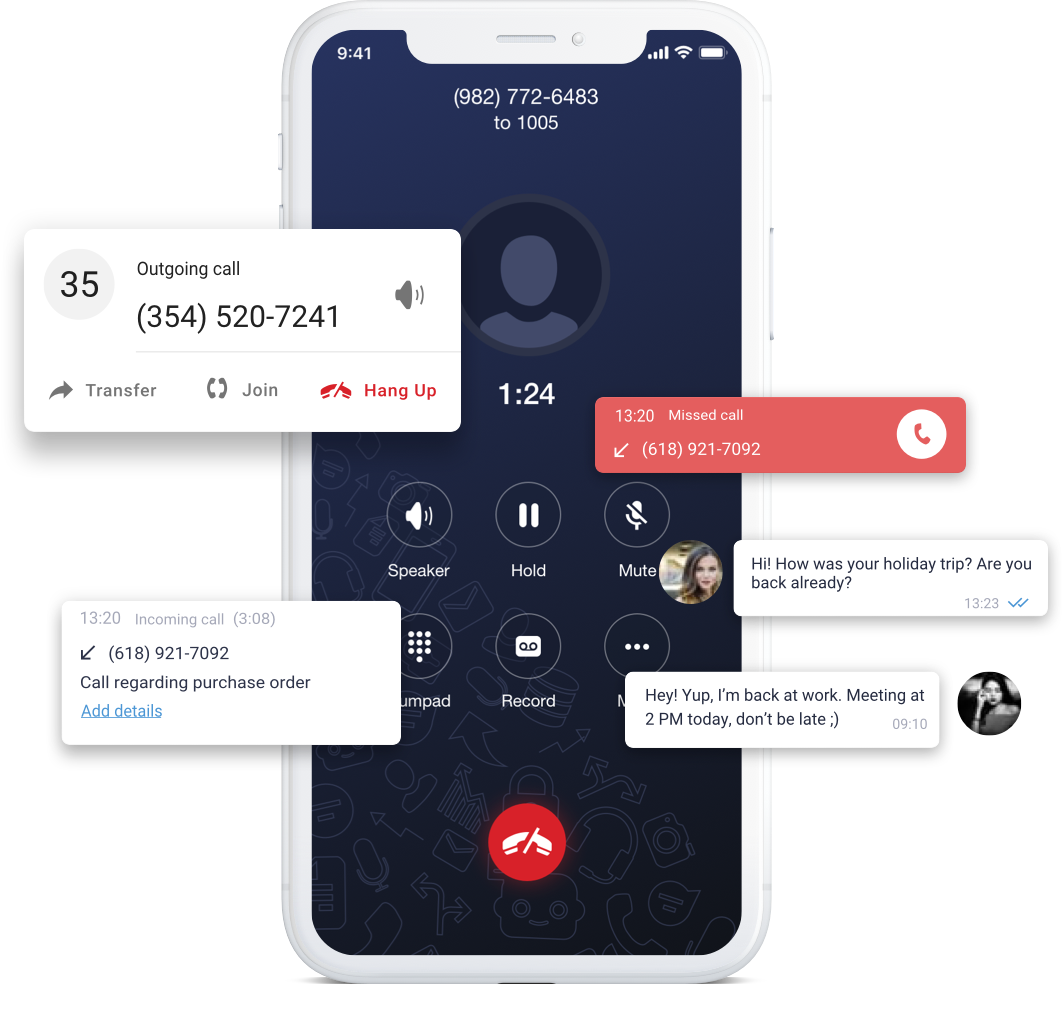Your Own Phone Portal and Dashboard
The Dashboard gives you a quick snapshot of your domain, the status of the devices on the domain and a quick means to access any device or service you have; such as voicemail, time conditions and much more.
This is the same program we use to help manage your business, and we even provide free training on how it works.
Adding a New Device? Device Provisioning is Made Easy.
Our Hosted Service provides an easy Zero Touch provisioning system that lets you quickly set up your New IP Phone and manage the buttons on it without touching the phone. On initial power-up, it will find your Custom Phone Portal and download the configuration, subsequent changes will send a re-provision request to the phone automatically.
The Industry Standard Features
Complete caller ID with name and number. 3-Way calling; Call Waiting; Call Forwarding, Do Not Disturb; On-Screen Call History; Last Number Redial; On-Hook Dialing; Speaker Phone, and most importantly Mute.
Ring Groups
Did you ever wish your phones would ring certain groups of people? Well that’s call a ring group and incredibly easy to set up and make changes to on the fly. It can also be set to call additional numbers such as a cell phone if no one picks up. Still busy? We can send the call back to your office voicemail all with a ring group.
Auto Attendants - IVR
The Auto Attendant, or IVR, is an automated call director. A digital switchboard you can upload your very own audio (.WAV) file onto, giving your business that personal touch.
Call Queues
If your business takes a lot of calls at once, a call queue is for you. It’s a central answering system that takes calls in sequence. You can set one or several phones to be part of the queue and give the callers detailed instructions while they wait.
Detailed Call Records
Did you ever pause trying to find the number of someone who called a few days or weeks ago? Use the online Call History to search by day or month for a those pesky old phone numbers. You can search by individual extension or even the complete business group
Stream Your Own On-Hold Music
If you have your own hold music or want to run a promotional ad while people wait, we can do that for you. We can also use your hold music if available via a live Ice cast stream, or even a stream authorized radio stations that support Ice cast.
Dial By Name Directory
The Dial by Name Directory feature gives calls the ability to dial either the first name or last name of the person they would like to reach. The system will announce who they are calling if the name has been recorded.
Status
The status will allow easy access to a view of active calls, Voice Mail Messages, device registrations and call history.
Conference Bridge
All business groups come with a conference bridge. You can give inside and outside access to the bridge via either a direct number or an extension thru your Auto Attendant. Multiple Conference Bridges may be configured.
Block Unwanted Numbers
On a system-wide basis, you may block unwanted numbers from calling your business. Do you have a pushy sales person that wont take no for an answer? Their call can be redirected to a message indicating the line is not receiving incoming calls.
Call Forwarding At The Touch Of A Button
On Multi Button phones, we can program a button to automatically forward your calls to another number. When you leave the office, press the button and calls will go to your cell phone or other number. When you return, press the button again to remove call forwarding. It’s so easy to use we even colour coded the button to let you know call forwarding is active.
Extension Status
Multi-Button IP Phones have the ability to display the status of other extensions on your system. While many companies do not promote this feature, Voice2Net sees it as a big advantage since a user can be in a completely different location, it lets you quickly see if they are on the phone or not.
Park Your Calls And Pick Them Up Elsewhere
Old legacy telephone system allowed to place a line on hold and pick the call up at another location. Voice2Net’s systems allow you to place a call on hold/park by pressing a single button, then retrieve this call by pressing that similar button on any other phone, they don’t even have to be in the same building. This makes remembering annoying Dial codes are a thing of the past.
Multiple Locations? No Problem
There is no limit on the number of locations you can have. A secretary in Ottawa as an example can answer phone calls for the Toronto Office, the Montreal office or the Vancouver office. Need to work from home a couple days? Just bring the phone with you and connect it to your home internet. It’s that easy to stay connected wherever you need to be.
Paging
We call Paging multicast paging in Voice over IP world. Buttons on the phones can be set to page a specific group of phones or all phones. Phones can appear in as many as 10 groups, and you can also add an external paging adapter like a speaker for larger areas.
Send And Recieve Text Messages
Voice2Net provides text messaging services via Email for sending or receiving Messages, or you can use the user interface for easier usage.
Night Answer Schedules
Auto Attendants and Hunt/Ring groups can be set up to ring on a specific destination during the day, then switch to an alternate destination, such as Voice Mail, Auto Attendants or Mobile phones after hours.
Since there is no limit on the amount of Hunt Groups or Auto Attendants you can have, you can chain several of these together to build an extensive routing system based on time of day.
Free Assistance
Although our system is easy to use and has many online guides readily available; most users are too busy running their business to learn a new telephone system. It’s okay, we’re here to help. Simply call our office or open a ticket with the request and we will happily complete your request, usually within the hour free of charge.
Fax Over IP (FoIP)
Faxing over IP is a challenge and most voip companies do it poorly or not at all. During our 22 years in VoIP we have invested heavily in the fax technology and today we have one the most reliable fax over ip systems in operation. You can use your conventional fax machine or efax or a combination of the two.
Need Help On Special Configurations?
Although our system is easy to use and has many online guides readily available; most users are too busy running their business to learn a new telephone system. It’s okay, we’re here to help. Simply call our office or open a ticket with the request and we will happily complete your request, usually within the hour free of charge.
PC Based Phone
Voice2Net Provides a desktop based softphone for your laptop or pc. You can download it here, then contact Voice2Net support at 613-713-1555 to get it setup and running.
SMS Text Messaging
You can send and receive text messages using your current phone number. We display messages on multiple phones and copy to an email. You can respond to the email or if you have our mobile app you can send messges from it.