Business Phone Solutions
Enhance Your Communication, Empower Your Business
Voice2Net’s Business VoIP solutions are designed to transform how your organization communicates.

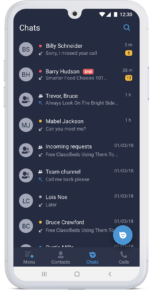
How Does Our Phone System Improve Call Quality Over Traditional Phones?
Digital Signal Processing
High-Definition Audio
Adaptive Technology
Consistent Quality
Integration with Modern Hardware
Did you know?
Our in house team can fully customize your call workflows to be tailored to your business. We write custom code to meet your specific business needs!
Phone Systems for Traditional Workspaces
Our VoIP services go beyond desktop phone systems, offering a comprehensive suite of features that support your business’s growth and adaptability.
- Hosted VoIP Services: Connect multiple office locations and remote teams under one unified communication system.
- Customizable Call Management: Tailor your call handling with features like auto attendants, call queues, and ring groups to streamline operations.
- Conference and Collaboration Tools: Host secure conference calls with ease, utilizing our integrated conference bridge features.
- Voicemail to Email: Ensure you never miss important messages by receiving voicemails directly in your inbox.

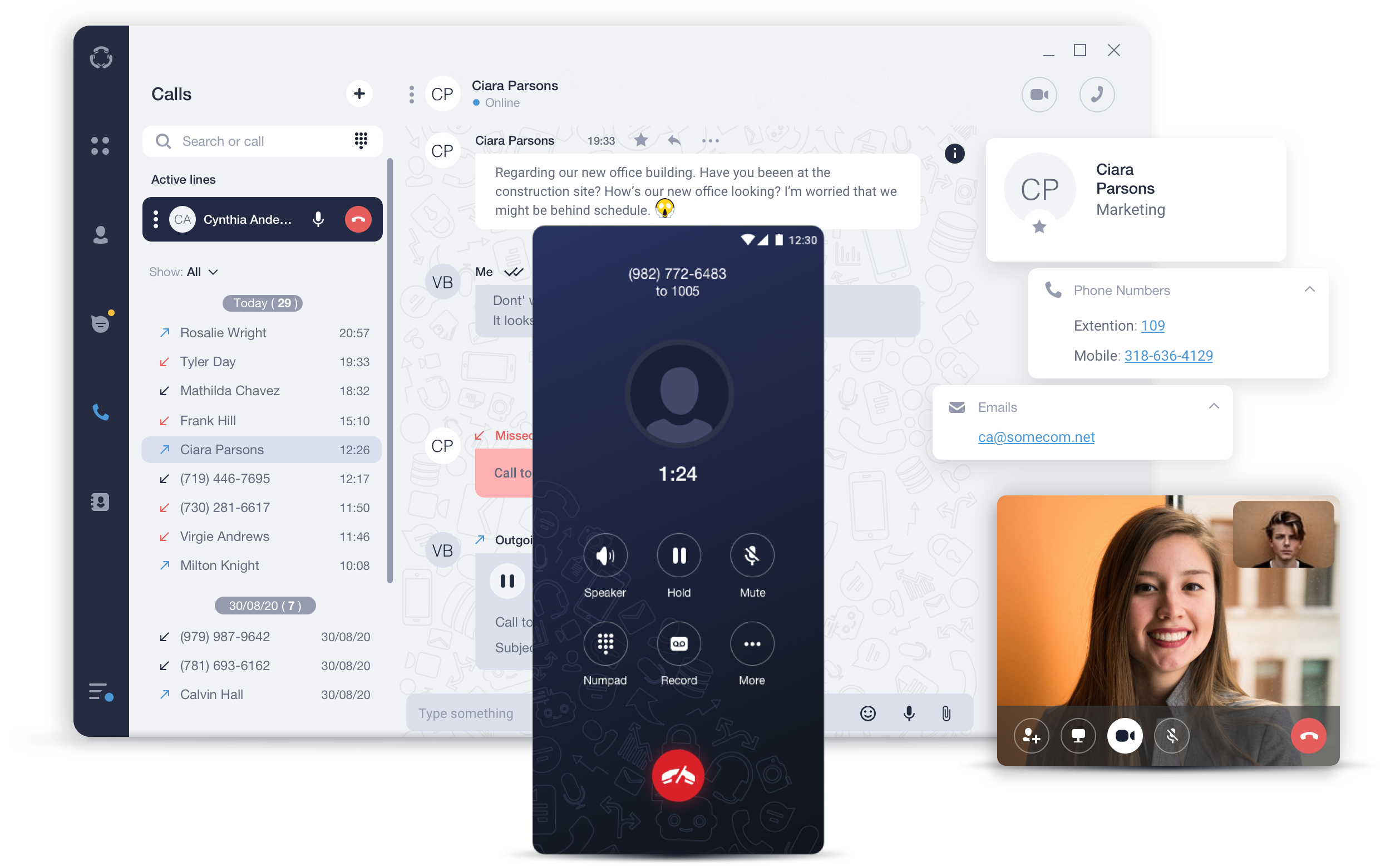
App Based Phone Systems
- No hardware required: Use your smartphone, tablet, or desktop.
- Make and receive calls, send messages, and collaborate from any device.
- Offers rich messaging, file sharing, and availability monitoring.
- Ensures reliable and secure communication.
- Ideal for businesses needing scalable, flexible solutions across devices.
This system is perfect for businesses seeking modern, app-driven communication options.
Phone Systems for Hybrid and Remote Workers
- Hosted VoIP Services: Connect multiple office locations and remote teams under one unified communication system.
- Customizable Call Management: Tailor your call handling with features like auto attendants, call queues, and ring groups to streamline operations.
- Conference and Collaboration Tools: Host secure conference calls with ease, utilizing our integrated conference bridge features.
- Voicemail to Email: Ensure you never miss important messages by receiving voicemails directly in your inbox.

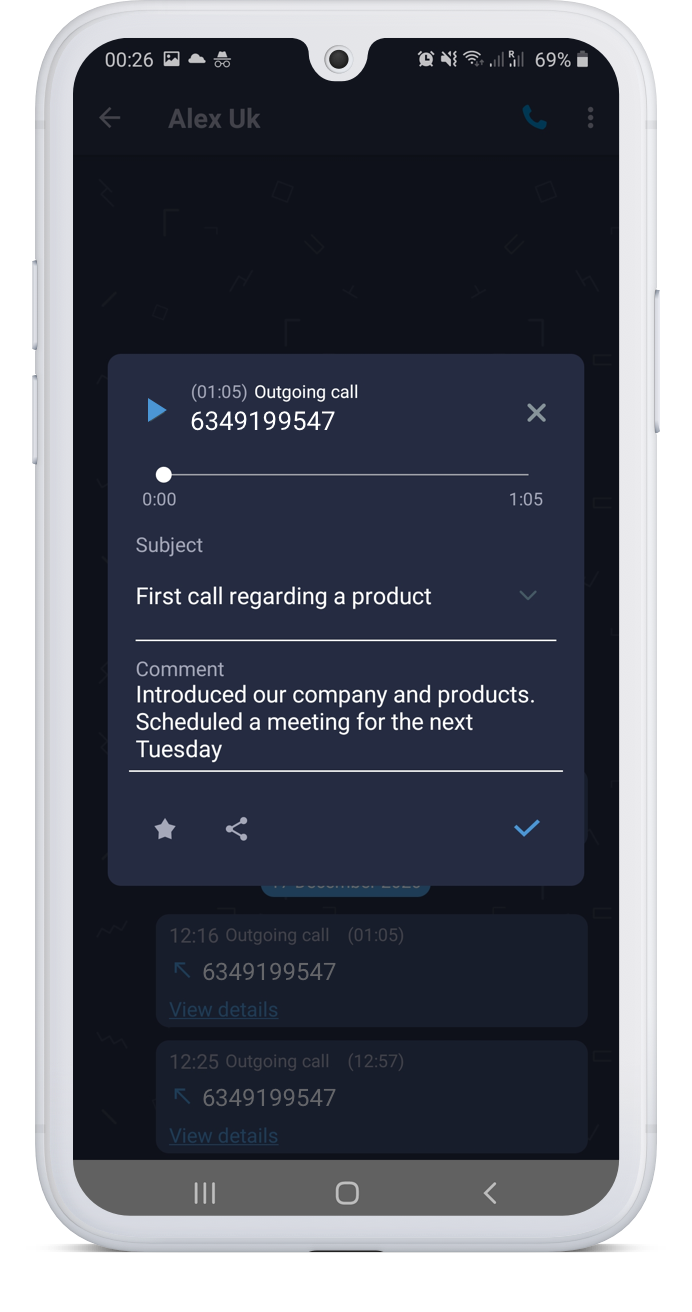
Calculate Pricing for Your Business Phone System
Get Started with Voice2Net Today
Transform your business communication with our advanced VoIP solutions and Ringotel’s unified communication platform. Contact us today to learn how we can customize a solution that meets your unique business needs.
